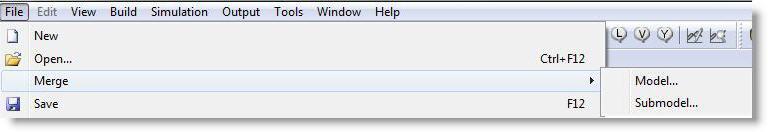
You are here: Modeling Environment > File Menu > File Management
The File menu provides five functions related to model files such as saving and retrieving. Files in the ProModel format use the MOD extension. The following table defines each of the selections available from the file management section shown previously.
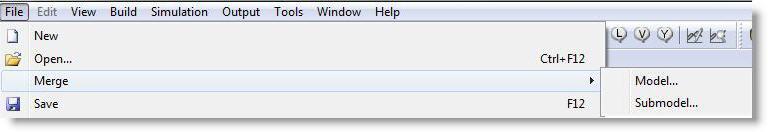
New Closes any currently opened model so a new model can be built. This command is unnecessary if no other model is open. If the currently opened model has changed, ProModel will ask if you want to save the model before closing it.
Open Opens a user-specified model and clears previous model data.
Merge Merges a selected ProModel model or submodel into the current model. The same submodel can be merged multiple times into the same model. See Merge Model.
Save Saves an open model under the current file name. If no file name has been given, the user is prompted for a file name.
Save As Saves an open model under a new file name specified by the user. The old file name still exists.
Models saved in current versions of ProModel are not always compatible with previous versions of ProModel.
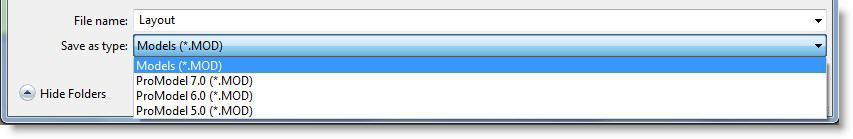
However, models may be saved as previous versions in order to allow those models created in recent versions of ProModel to be shared with others who may be running a previous version of ProModel.
Models created in version 5.4 or higher must be saved as:
• version 5.0 to run with versions 5.0, 5.1, 5.2 or 5.3.
• version 4.5 to run with version 4.5.
• version 4.0 to run with versions 4.0 or 4.2.
Please note
There is also an Autosave feature that saves the model file every n minutes as specified in the .INI file. This feature can be disabled. See the discussion later in this section.